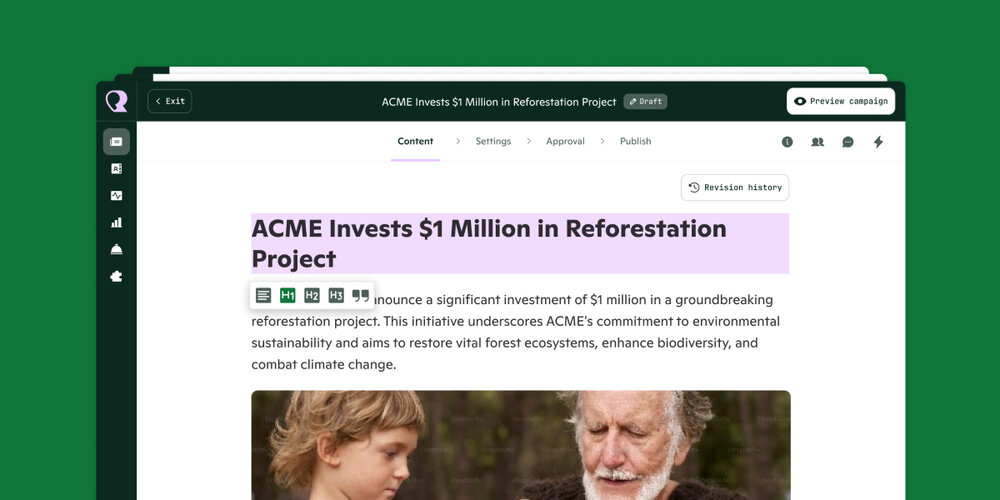PR.co launches Zapier integration: Unlock the power of automation
We are thrilled to announce the launch of our new Zapier integration, opening up our software to the rest of the world and bringing endless automation possibilities to our PR.co users around the world.
Read article