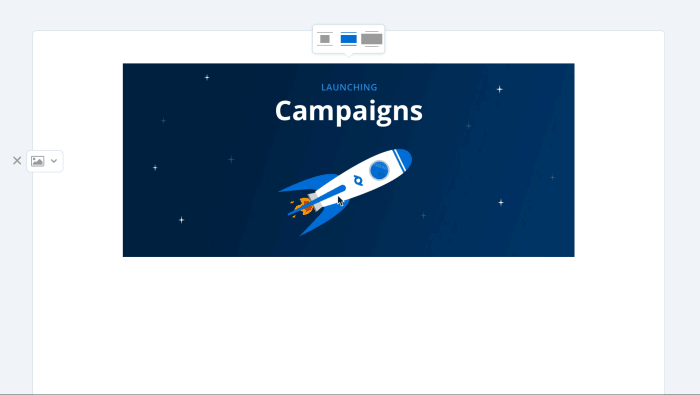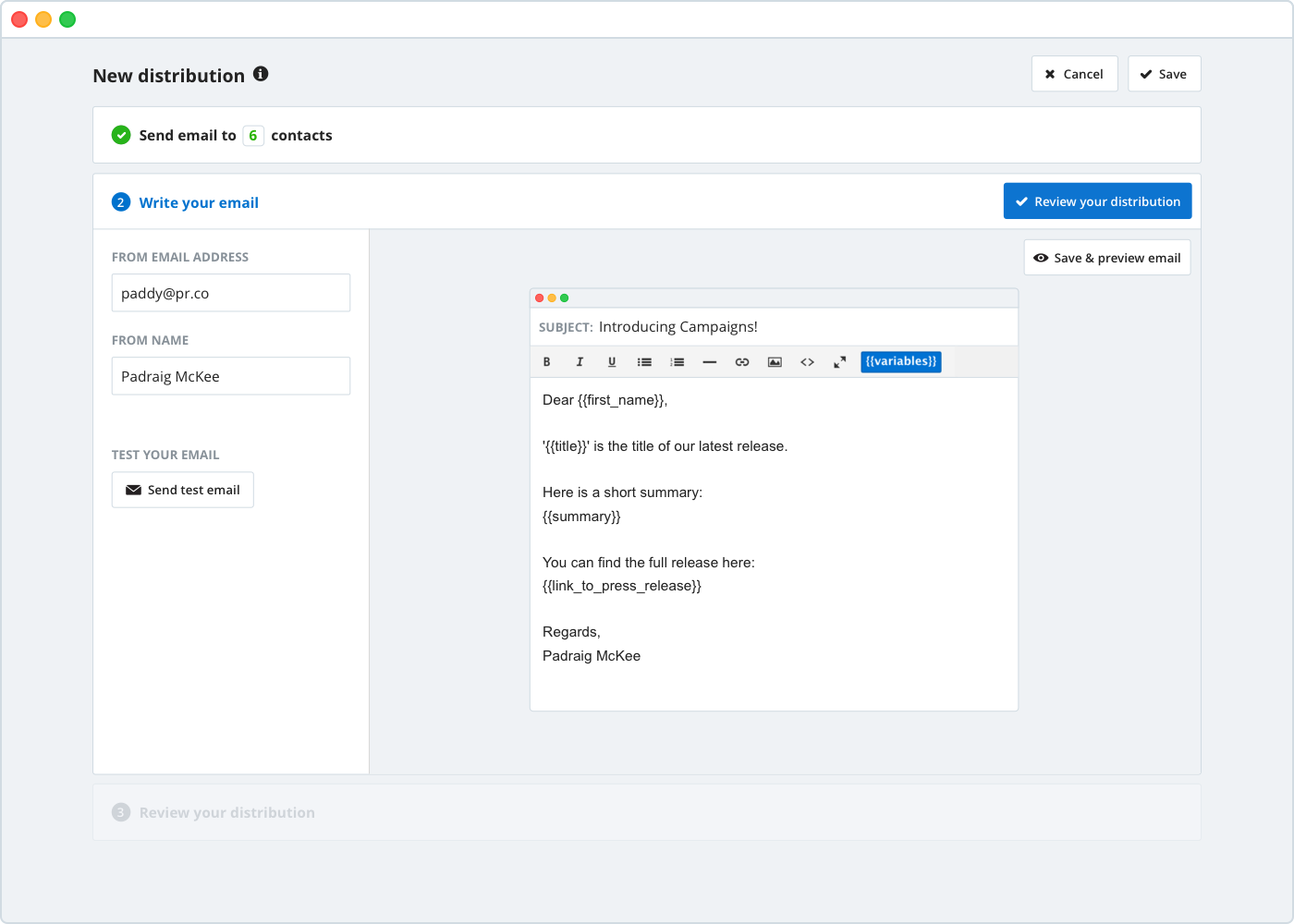Last week we have silently launched something new, something we've been working on for the last couple of months: Campaigns.
A Campaign is the combination of a news release, its distributions, reports and clippings. After all the added functionalities to pr.co in the last two years it was time to take a step back and see how we could restructure the way you write, publish, and distribute your news. Besides this the new structure makes way for a lot of new additions we're currently working on.
Along with the restructure we've completely redesigned the interface for setting up and launching your Campaign. It takes 5 steps: Write your message, Optimise it for web, Set a publish date, Set distributions, and then you are ready to launch. After it's launched you can see individual reports for each distribution, plus the familiar report on your release. Have a look at each step below:
After all the added functionalities to pr.co in the last two years it was time to take a step back and see how we could restructure the way you write, publish, and distribute your news.Jeroen Bos, Chief product pr.co
When you create a new campaign, the first thing you’ll notice in the Write step is your brand new freeform editor. We built this editor from the ground up, making sure it’s stable, versatile, user friendly and future-proof. Exciting new features are auto-save, improved media block controls, a new link block and the soon-to-be-released version history.
Your message will have more impact on the world wide web if meta-information like language, title, summary and a featured image are set up correctly. We wanted to make this a deliberate step on its own, forcing you to think carefully on what your message should look like all across the web.
Your good ol' email distribution campaigns are now simply called Distributions, along with that the rules of the game have changes a little as well. You are now able to create multiple distributions but each distribution contains of only one message sent to your selected contacts.
You now create a new distribution for each individual message you want to send to a group of contacts. The big advantage here is that this approach enables you to separate each mailing so you can see an individual report on its clicks, opens, etc. This enables you to see which message performed to best so you can learn for your next campaign! Another benefit is that splitting up individual messages allows us to introduce different types of distributions in the future.
Instead of having to publish your release before even getting access to distributions you can now carefully set up your Campaign and process everything at once in the Launch campaign step. Before your hit the launch button we show you a handy checklist so you can review what you're about to set live.
What do you think of the changes? Are you excited? Hate it? Is something not working the way you expected or do you see room for improvement?